3 Benefits of Listening Instead of Reading
Benefits
You know, based on my experience, I really think you should consider the benefits of choosing to listen instead of read. It can make a big difference!
- Reduce screen time - it helps reduce screen time because you can turn off your screen while still consuming content.
- Multitasking - it allows you to multitask since your eyes and hands are free for other tasks.
- Battery life - it can also help save your smartphone battery life.

1. Reduce screen time
Reducing screen time means cutting down on the amount of time spent looking at a screen. One way to do this is by listening to podcasts or using an app that reads text, as these activities allow you to turn off the screen and still consume content.
By incorporating the practice of listening to three articles a day, I have been able to save an hour of screen time. This method is effective regardless of whether the content is accessed on my smartphone or laptop, as long as the screen is turned off during the listening process.
This approach serves as an effective way for me to give my eyes a break from visual stimuli. Instead of watching a one-hour video, I have shifted to searching for podcast versions of the content and listening to it instead.

Reducing screen time is important because excessive screen exposure can have negative impacts on one's physical and mental well-being. Spending long periods of time looking at screens can lead to eye strain, headaches, and disrupted sleep patterns.
Plus, too much screen time can lead to more stress and less physical activity, which isn't great for our overall health. But if we cut back on our screen time, we can avoid these problems and live a healthier life with a better balance between work and leisure.
2. Multitasking
I have discovered the benefits of reducing screen time and embracing alternative methods of consuming content, such as listening to podcasts or using an app that reads text.
By doing so, I have been able to free up my eyes and hands, providing me with more flexibility and opportunities to multitask while still being able to consume the content I desire.

I have found that reducing screen time and incorporating alternative methods of consuming content, such as listening to podcasts or using an app that reads text, has allowed me to free up my eyes and hands.
Instead of sitting and staring at a screen, I am able to engage in other activities such as preparing a salad in the kitchen or taking a walk. This shift has provided me with a sense of freedom and flexibility in my daily routine.
Overall, multitasking while listening to audio content can provide a more efficient and enjoyable experience for those seeking to balance their work and leisure activities.
3. Save battery life
I did a little research: I read a 20 minute article - it wasted me 9% battery. The next day I listened to the same article (with the screen off) and it wasted only 1% battery! You must try, it's amazing you can end the day with 80% battery.
The use of the screen is known to be one of the most power-intensive activities on a smartphone, and turning off the screen while consuming audio-based content is a way to reduce the phone's power usage and conserve battery life.
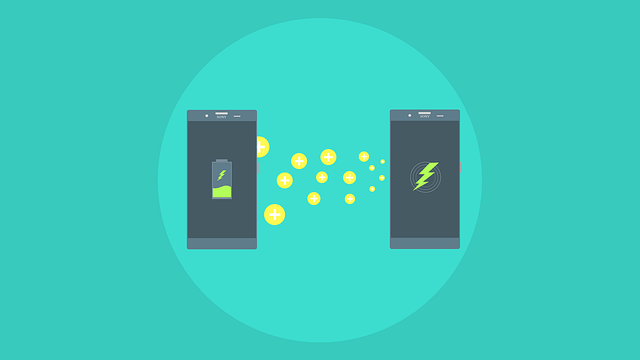
Here are some points:
-
Lower Power Consumption: When the screen is turned off and only audio is being used, the phone's battery usage is reduced, as the screen is one of the most power-hungry components of a smartphone.
-
Increased Battery Life: By reducing the screen's usage, the overall battery life of the phone can be increased, allowing for longer periods of use without having to recharge.
-
Energy Efficient: Using audio-based apps or listening to podcasts when the screen is turned off is an energy-efficient way of consuming content, as it utilizes less power compared to traditional video playback.
-
Battery Conservation: When the screen is turned off, the phone's processor is also able to conserve more power, resulting in longer battery life.
More benefits and uses
Listening to audio content offers several benefits, including:
-
Increased Productivity: Listening to audio content while doing routine tasks such as working out, washing dishes, laundry, or driving allows individuals to multitask and make the most of their time. They can stay informed and entertained while completing necessary tasks.
-
Improved Focus: By listening to audio content, individuals can eliminate distractions and stay focused on the task at hand. This is especially beneficial while driving or performing physically demanding tasks that require concentration.
-
Better Use of Commuting Time: For those who spend a significant amount of time commuting, listening to audio content can help to make the most of their time and keep them entertained or informed while they are on the go.
-
Improved Mental Health: Listening to audio content, such as educational or uplifting podcasts, can provide individuals with mental stimulation and help to improve their mood and overall mental well-being.
-
Improved Comprehension: Listening to audio content can enhance an individual's comprehension of the material being presented, especially if the content is narrated by a professional or if it includes background music and sound effects.
-
Increased Engagement: Listening to audio content is often more engaging than just reading text, as the human voice can add emotion, context, and depth to the content.
-
Accessibility: Audio content is more accessible than text-based content, as it can be consumed by individuals with visual impairments or those who struggle with reading.
-
Soothing Content: There are tons of audio stories and guided meditations available online, designed specifically for children to help them relax and fall asleep.
-
Bedtime Routine: Establishing a bedtime routine that includes listening to audio content can help children feel more secure and comfortable at bedtime, reducing the likelihood of bedtime struggles.
How to read aloud text for Android
- Download Text Reader from Google Play
- After you have installed the app, look for text to read online.
- Long press, select all text and copy.
- Past it in the app.
- Turn off the screen and listen.

Conclusion
In conclusion, we've discussed the many benefits of using audio content, such as reducing screen time, multitasking, conserving battery life, improving comprehension, and even helping children fall asleep.
Whether you're looking to reduce eye strain, increase your productivity, or just enjoy your content in a new and exciting way, audio content is definitely worth exploring. So why not give it a try today? Who knows, you may just find that you love it as much as I do!
