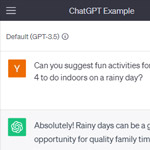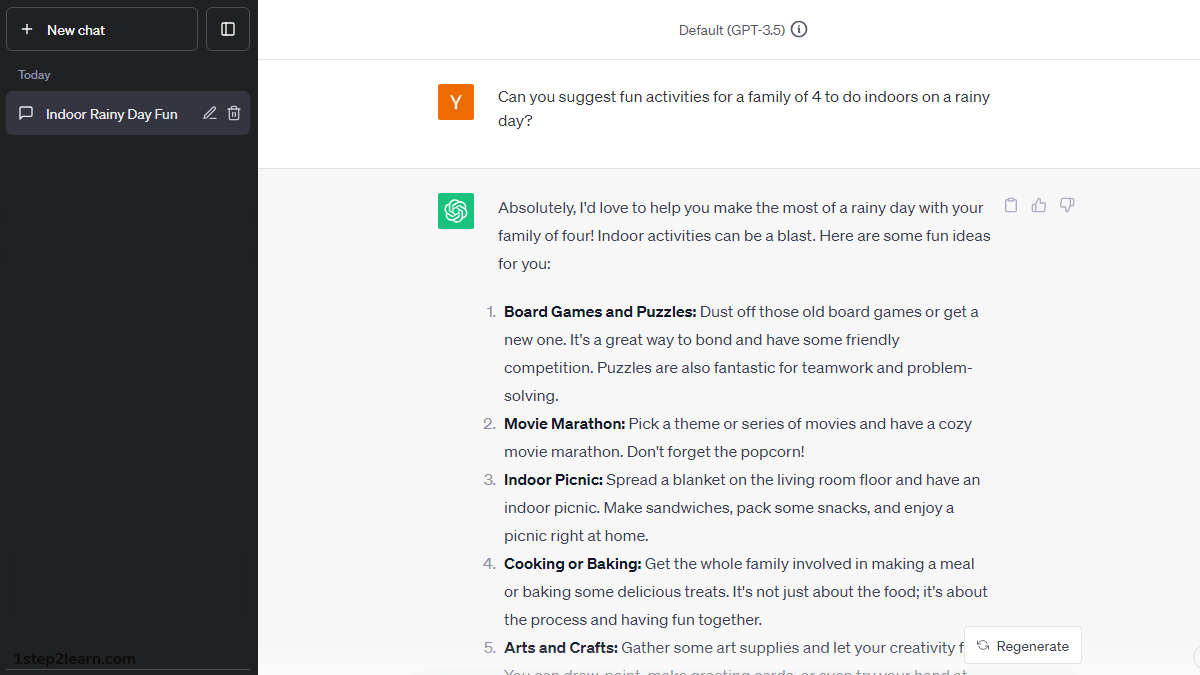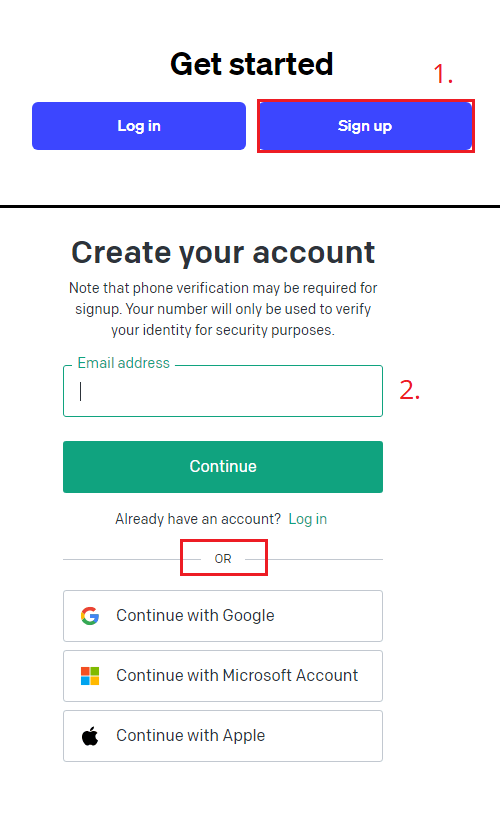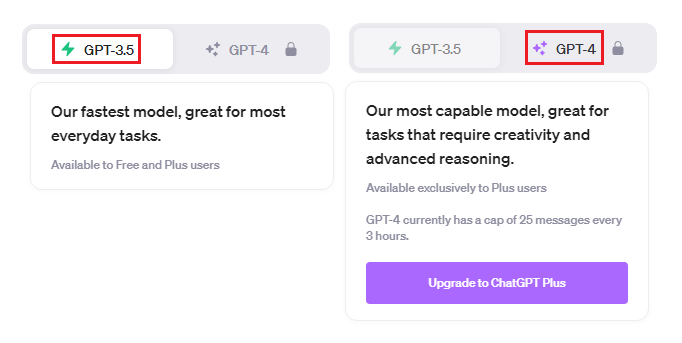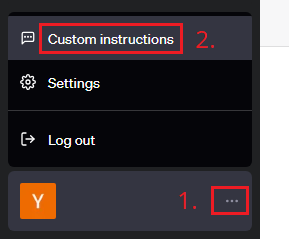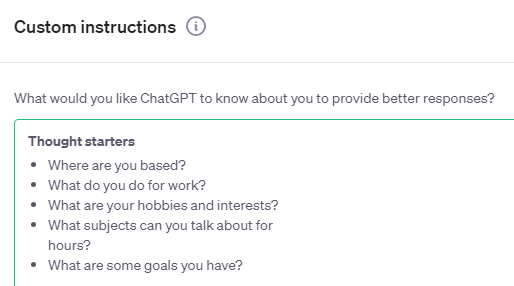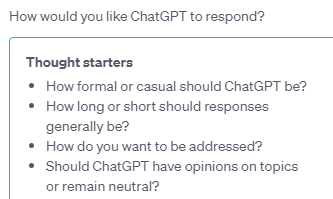ChatGPT: How to Use It and Gain Value
List of Uses
I use ChatGPT daily to save time and enhance my work quality. Here, I'll share a few examples of its uses.
-
Write an Email: Drafting emails for various purposes, from work-related correspondence to personal messages.
-
Learning: Clarify complex concepts or learn new topics by asking questions and receiving explanations.
-
Social Media Posts: Craft engaging and catchy posts for your social networks.
-
Meal Ideas: Get creative meal suggestions based on your dietary preferences and available ingredients.
-
Professional Work: Receive assistance in professional fields like programming, product management, and marketing.
-
Summary Writing: Summarize long articles, reports, or documents efficiently.
-
Grammar Check: Ensure your text is free from grammatical errors and flows smoothly.
-
Text Analysis: Extract key points, themes, or insights from a lengthy text, saving you time on reading.
-
Translation: Quickly translate text between languages, aiding in communication and research.
-
Idea Generation: Generate ideas for projects, brainstorming sessions, or creative endeavors.
-
Research Assistance: Find reliable sources and information on a wide range of topics.
-
Text Editing: Correct errors in the text you've written, including punctuation, and style.
-
Content Ideas: Generate topic ideas for articles, blog posts, or YouTube videos.
-
Recommendations: Receive personalized recommendations for books, movies, restaurants, or travel destinations.
-
Time Management: Get tips and strategies for effective time management and productivity.
ChatGPT: How to Use The Basics
We'll kick things off with the basics of using ChatGPT and gradually elevate your skills to a professional level.
ChatGPT at its core, it's a chatbot powered by the GPT (Generative Pre-trained Transformer) engine, which means you're essentially having a conversation with artificial intelligence.
Think of it as sitting down for a friendly chat with your very own digital assistant—one who possesses lightning-fast access to the full of knowledge and information on countless topics.
Before diving into the world of ChatGPT, there's a crucial first step: connecting to the system. Once you're registered and connected, you're ready to explore the vast capabilities of ChatGPT.
If you're new to ChatGPT or need to log in to your account, I've provided a direct login link. Just click on it, and you'll be ready to use ChatGPT.
ChatGPT Log in / Sign up:
chat.openai.com/auth/login
I've also included the official app link. You can download and install it on your preferred device for quick access.
ChatGPT App Android (official):
play.google.com/store/apps/details?id=com.openai.chatgpt
ChatGPT App iOS (official):
apps.apple.com/us/app/chatgpt/id6448311069
After you've completed the registration process, you'll find yourself on the main chat screen. Look for the "New chat" button, and simply give it a click.
Once you're in the chat, it's as easy as typing in the "Send a message" input box. You can ask questions, share thoughts, or dive into discussions on a wide range of topics.
When you're ready to send your message, just click the send button, or if you prefer a keyboard shortcut, hit 'Enter.' It's a smooth and intuitive process that mirrors regular online chatting.
If you ever need to start a new line within your message, here's a neat trick: press 'Shift + Enter.' This helps you maintain a clean and organized chat, especially when you're engaging in longer conversations or need to format your text.
ChatGPT Sign Up
When it comes to registering for ChatGPT, you've got a couple of choices. The first option is the classic email registration.
It's as straightforward as signing up for any other online service. You provide your email address, set a password, and voilà, you're in.
Alternatively, there's the option to register via popular login interfaces like Google, Microsoft, or Apple. It's convenient, especially if you prefer to use existing credentials.
However, there's a caveat to this path. As of now, once you choose this route, you can't later link an email to your account. And that's a bit of a drawback because having an email linked can be handy.
So, I recommend going with the email registration from the get-go to ensure you have all the options at your disposal. It's a small step that can make a big difference in your ChatGPT experience.
Tips for Getting Started
You can turn to ChatGPT to get answers to your burning questions, whether they're about science, history, or pop culture. It's also an excellent learning buddy, helping you grasp complex concepts or explain intricate topics in plain language.
However, it's crucial to keep a few things in mind while chatting with this digital assistant. Firstly, avoid sharing sensitive or personal information.
While ChatGPT is designed to respect your privacy, your chat history may be reviewed for service improvement. You can always learn more about your data usage choices in the Help Center.
Secondly, remember to cross-check the information you receive. ChatGPT may occasionally provide inaccurate information. So, it's like having a brilliant but occasionally unreliable friend.
Whenever you're using ChatGPT, it's a good practice to ask yourself, "What would I do if I didn't have this AI at my fingertips?" Would you turn to a trusted online source or perhaps give a friend a call?
While ChatGPT is an incredible tool for many tasks, it's not a one-size-fits-all solution. It's part of your toolkit, but not the sole answer to every question. By approaching it with a discerning eye, you can harness its strengths while ensuring the accuracy and relevance of the information you seek.
Think of ChatGPT as a conversation with a flexible partner. It's not set in stone, and you have the power to shape the discussion. So, if ChatGPT generates a response that doesn't quite match your thinking or raises questions, don't hesitate to dive back into the conversation. It's like having a friendly debate with a knowledgeable friend.
Feel free to ask ChatGPT, "Are you sure about that?" or "Why do you say that?" This open dialogue not only helps you gain a better understanding of its responses but can also lead to more insightful and accurate information.
How to use ChatGPT for free
ChatGPT opens its doors to you with a generous offer – free access. This means that as soon as you sign up, you can start harnessing the power of this AI marvel without spending a single penny. The free tier introduces you to the GPT-3.5 engine, a sophisticated AI that's ready to assist you.
It's essential to note that when you opt for the free version, there's a slight trade-off: answers may be generated a bit more slowly compared to premium options. This is a minor compromise considering the wealth of assistance you gain access to.
Now, here's something to be mindful of if you find yourself frequently relying on ChatGPT's capabilities: there's a quota of requests allotted to you per hour. Should your usage exceed this quota due to frequent interactions, you'll receive a friendly notification.
Here's a piece of advice: Begin your journey with the free version. It's an excellent starting point, allowing you to experience the remarkable capabilities of this AI without any financial commitment.
Try it out in your daily routines, see how it fits into your work and life. It might just surprise you with its time-saving prowess and work-quality enhancement.
Now, here's the main point: If you find that you're using ChatGPT extensively and the limitations of the free version are starting to slow down your productivity, that's the signal to consider upgrading.
A paid subscription opens doors to more advanced models like GPT-4 and the possibility to install plugins, which can further improve your experience.
Improve Your Productivity With ChatGPT
Incorporating ChatGPT into your daily and weekly routines can be a game-changer. Start by identifying those tasks that tend to eat up your time.
Imagine this at work: you have to change the date of a meeting. Writing a polite email to explain why can take a lot of time.
Here's where ChatGPT steps in as your time-saving ally. Instead of wrestling with words, you can simply provide the context, and ChatGPT will expertly draft that email for you.
Let's face it, in today's fast-paced world, reading a whole book or even lengthy articles cover to cover can be quite a challenge. Finding the time for such tasks can be challenging. It's not about whether it's good or not; it's a practical reality for many.
And this is where ChatGPT becomes an invaluable ally. You can simply ask it to extract the key points from an article or provide you with a concise summary.
Moreover, you can specify what aspects of the content are most important to you, tailoring the information to your specific needs and interests.
ChatGPT Custom Instructions
One of the standout features of ChatGPT is its expansive knowledge base, but there's a way to make it work even better for you—Custom Instructions.
It's like giving ChatGPT a personalized user manual. With this feature, you can tailor your interactions to suit your specific needs and preferences.
Here's how it works: Imagine ChatGPT as your helpful assistant, eager to provide you with precisely what you're looking for. By crafting custom instructions, you can tell ChatGPT what matters most to you.
Whether it's specific information about your industry, preferred writing style, or unique content requirements, you have the power to guide the conversation.
And here's the beauty of it: Once you set your custom instructions, they become ChatGPT's guiding principles in all your future chats. It's like having a well-trained companion who knows exactly how to assist you.
Let's break down the two types of instructions in ChatGPT:
1. What would you like ChatGPT to know about you to provide better responses?
This type of instruction is all about personalization. It's like sharing your preferences and background with a new friend to make the conversation more meaningful.
You can tell ChatGPT specific details about yourself, your industry, or your unique needs. For instance, if you're a medical professional, you might want ChatGPT to know that, so it can provide more accurate and context-aware responses when discussing medical topics.
It's akin to giving ChatGPT a glimpse into your world to ensure the information it provides aligns with your expertise and requirements.
2. How would you like ChatGPT to respond?
This aspect of customization allows you to fine-tune the conversational experience with ChatGPT in several ways:
- Response Length: You have the flexibility to indicate whether you prefer concise and to-the-point responses or more detailed and elaborate explanations. It's like choosing between a quick chat and a deep dive into a topic.
- Opinions: You can decide whether ChatGPT should provide opinions on various topics or remain neutral. If you're seeking objective information, you can instruct ChatGPT to stick to the facts. If you're interested in its take on matters, you can ask it to share its insights.
- Formality: You can specify whether you'd like ChatGPT to adopt a formal tone or keep things casual. If you're engaging in a professional discussion, you might prefer a formal approach. On the other hand, if it's a friendly chat, you can request a more relaxed style.
The beauty of Custom Instructions in ChatGPT is their adaptability. You can change them at any time, tailoring your interactions to suit your evolving needs. It's like having a set of personalized conversation guidelines that you can adjust on the fly.
Consider creating multiple sets of Custom Instructions for different scenarios. For instance, you might have one set for professional tasks and another for casual conversations.
ChatGPT Plugins
ChatGPT plugins are a vast topic, so I'll give you a brief overview.
Think of ChatGPT plugins as being similar to a toolbox. Imagine you have a toolbox, and inside it, you can add various tools or gadgets that help you with different tasks. For example, you can put in a magnifying glass to help you read small text, a calculator to solve math problems, or even a map to find your way around.
Similarly, ChatGPT plugins are like these tools you can add to ChatGPT to make it more helpful for specific tasks, like finding information, answering questions, or even planning a trip. So, just like a toolbox makes tasks easier, plugins make ChatGPT more useful for whatever you need.
Some ChatGPT plugins specialize in providing links and information related to specific topics, like hotels. Imagine you're planning a trip, and you want to find a hotel in a particular city. You can ask ChatGPT, and with the help of these plugins, it can not only provide you with recommendations but also offer direct links to booking websites or hotel reviews.
Conclusion
ChatGPT can help you save time and improve your work and daily life, and you can do all this for free.
Just use it correctly and understand how it works to get the most out of it and avoid mistakes.
It's like having a friendly digital buddy with lightning-fast access to a wealth of information, always there to lend a helping hand and make your tasks smoother and more efficient!